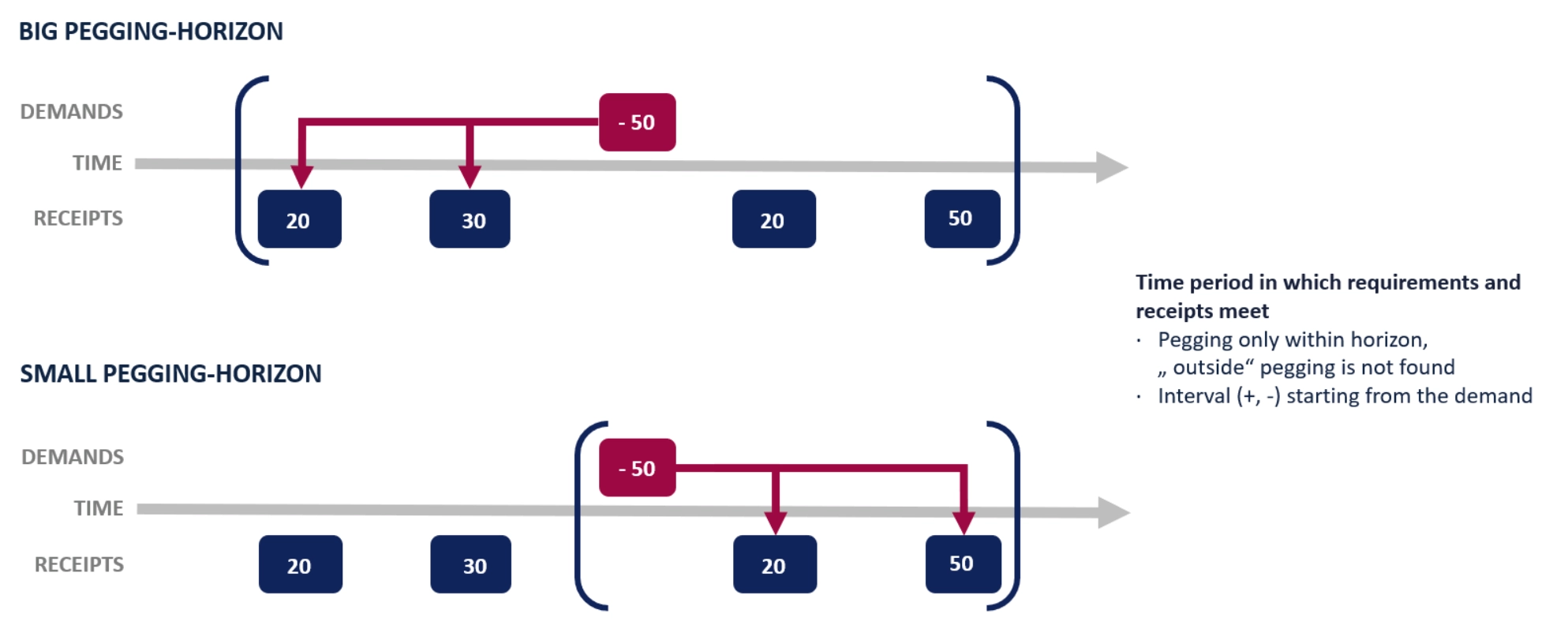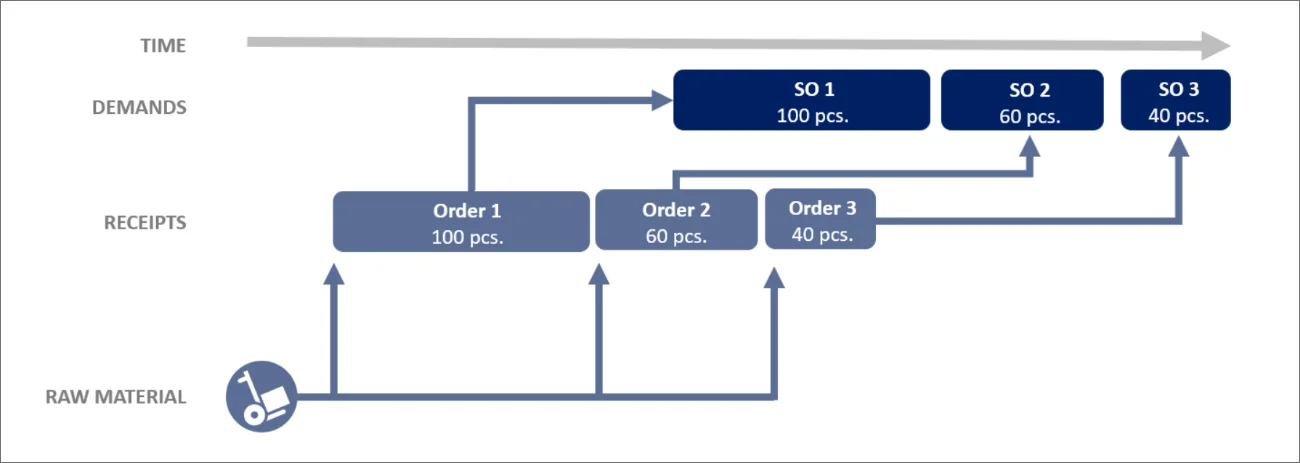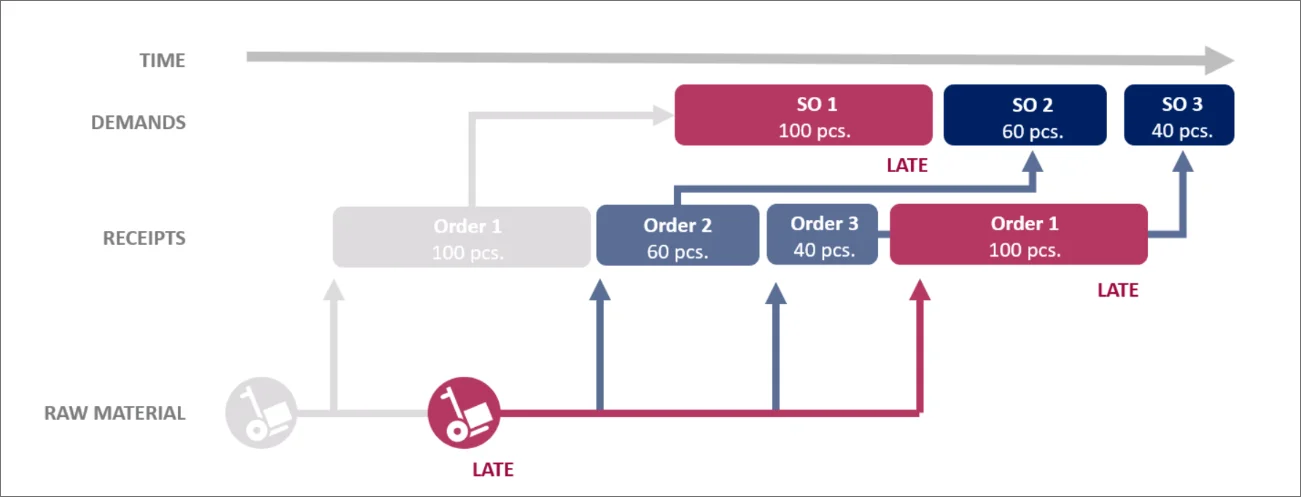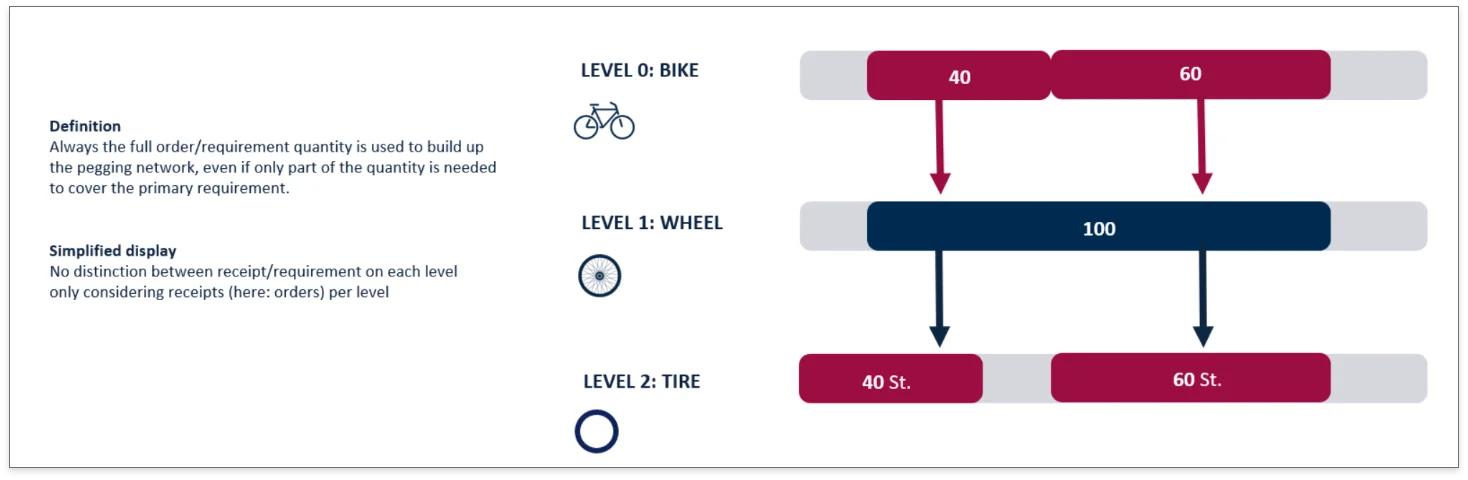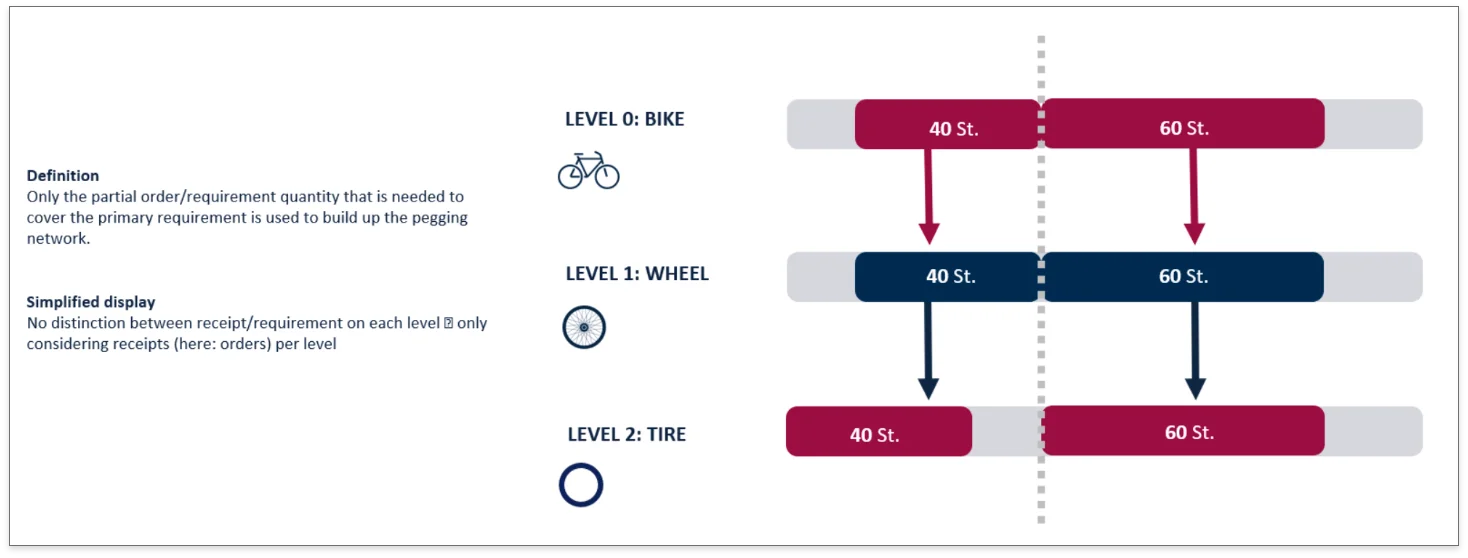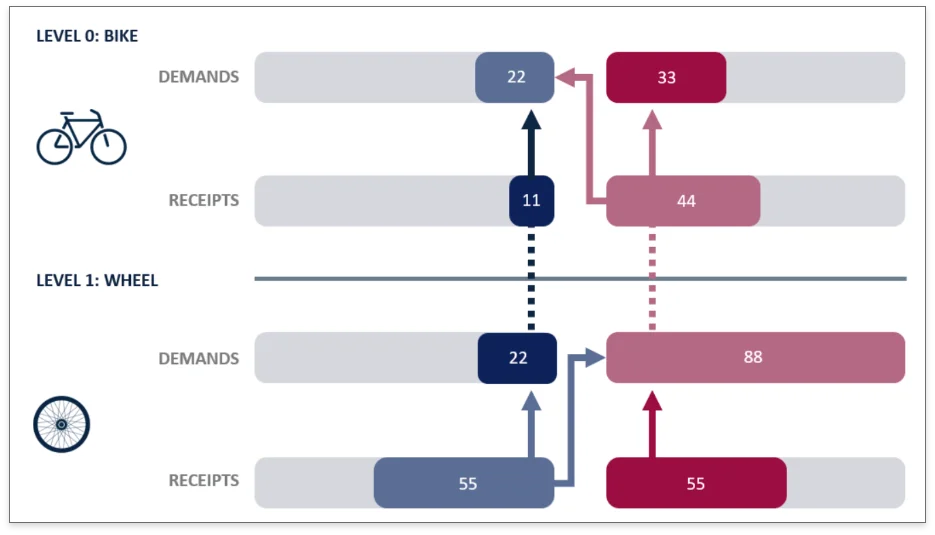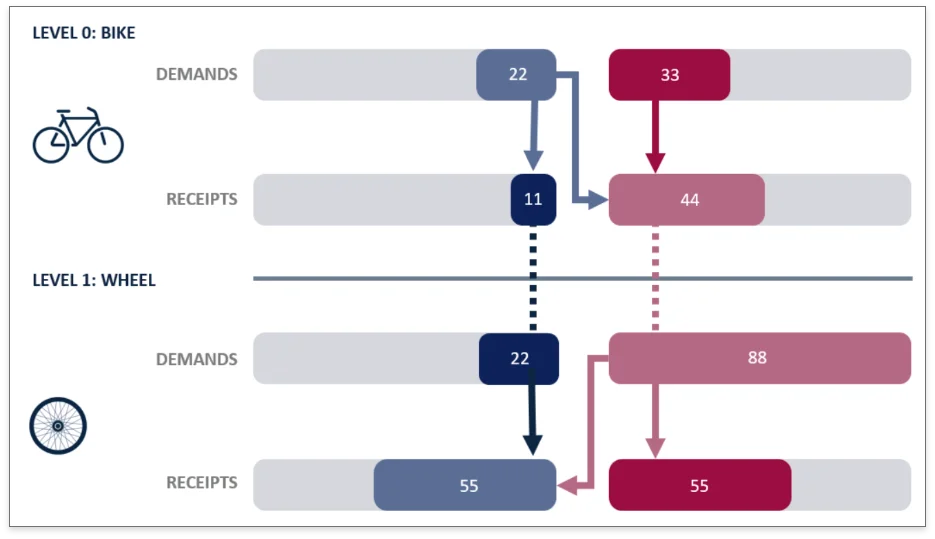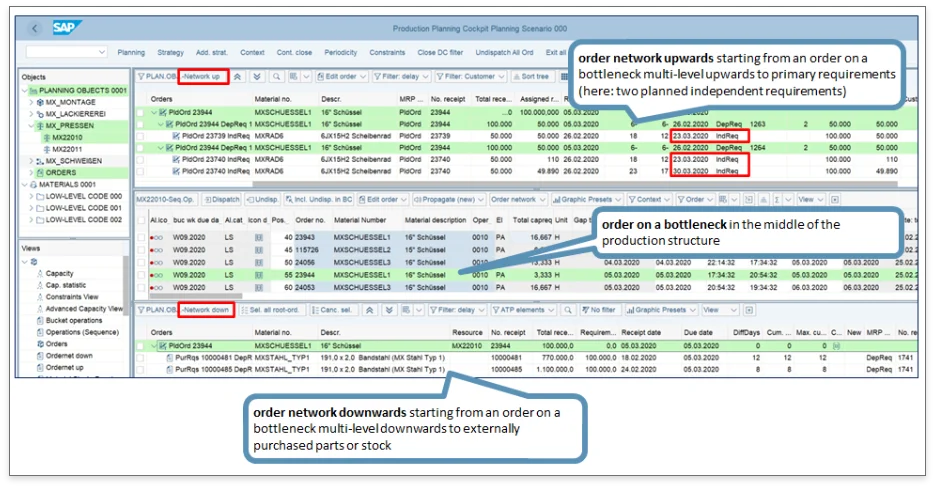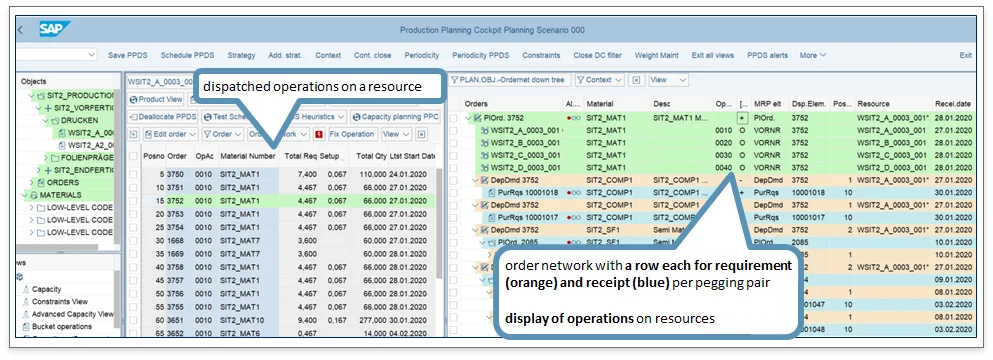Pegging Logics
There are two basic pegging logics: ATP (available to promise) or FIFO (first-in first-out)
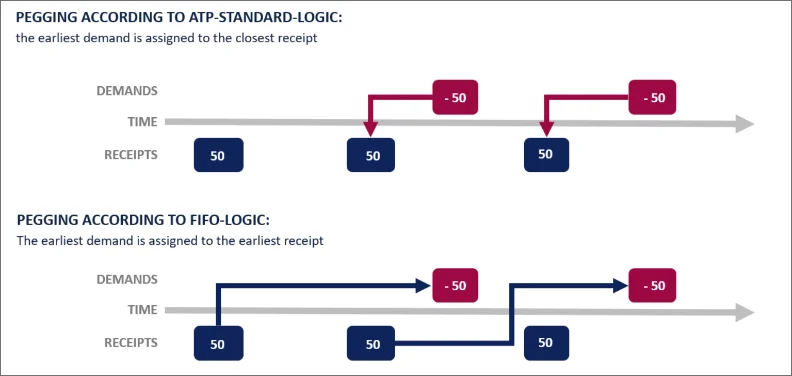
Additional Rules
Additional filters and prioritisation rules can be added to these basic logics. An example of this is the horizon within which receipts and requirements can be assigned to each other: